Sol: Sun Clock
-
Twitter
Happy Equinox Promotion: Sol is free for 24 hours.
 The minute I hit post on this — it’s the Autumn Equinox*. That’s when the days become shorter than the nights and officially marks the beginning of fall. They’ll keep on getting shorter until the Winter Solstice at the end of December, when winter begins and the days start getting longer again.
The minute I hit post on this — it’s the Autumn Equinox*. That’s when the days become shorter than the nights and officially marks the beginning of fall. They’ll keep on getting shorter until the Winter Solstice at the end of December, when winter begins and the days start getting longer again.
And, perhaps for the last time ever, our 4.5-star rated iOS app Sol: Sun Clock is free in the App Store for 24 hours!
* (or Spring Equinox for those of you below the Equator when the days become longer than the nights.)
Posted in Sol: Sun Clock
Leave a comment
First Peek: “Squadron Leader” for iOS7
Now that iOS7 has been released, I can show you what I’ve been up to the last couple of weeks.
It’s a space shooter I first started working on last year after releasing version 1.2 of Sol: Sun Clock. I basically wrote it the hard way, not using any of the 2-D platforms like Cocos2D, thinking that my code would suit my needs better without the bulk. Plus, I wanted to simulate the glow of old vector arcade games, like Tempest, Asteroids, or Star Wars.
I was pretty proud of the code, which for the technically-inclined used Quartz 2D drawing in Objective C, with lots of transforms, way easier than straight up OpenGL, but as it turns out, way too slow. I was getting 15FPS until planets started moving onscreen, and it plummeted to a measly 7FPS. I set the project aside and went to work on Sol: Sun Clock 2.0, while researching other 2D engines for this and Conqueror.
This past June Apple announced Sprite Kit for iOS7, and I knew this was the natural fit for this game. I rewrote the code from scratch (well actually, using Apple sample code as a template), and am getting 30-60FPS easily, even with each star being its own sprite, which is something I’d normally never do, but hey, I’ve got the overhead so why not?
Some of the crappiness of this video is my attempt at vector hardware emulation, but most of it is the YouTube encoding, so lower your expectations.
Disclaimer: programmer graphics! Trekkies relax: I doubt that NCC-1701 will be your ship in the final game.
I have a title screen, basic flight paths and missiles (not shown). Amusingly, you can see the aliens leech onto the player like parasites… this is the result of them trying to execute their flight paths, but getting stuck on SpriteKit’s physics collision engine. Of course in the real game, you will die… unless I make Space Leeches!
Hmm, maybe that will be the game’s title….
Posted in Games, iPhone Apps, Vector-Z: Space Ranger
Tagged arcade games, Games, iPhone Apps, iPhone Development, Objective-C, Quartz2D, SpriteKit
Leave a comment
Sol: Sun Clock version 2.0.1 released
A maintenance release to our iOS solar alarm clock and daylight forecaster Sol: Sun Clock has just been released.
Version 2.0.1 offers a few minor performance updates and a rare bug fix since version 2.0 was introduced with a slew of new features on the App Store in early August.
Users should find that the alarm panel opens more quickly if they have multiple alarm settings. In addition, long-past repeating alarms’ start dates are automatically moved up by a week so that they fall into a 2-week window of past time. This is to preserve repeating alarms’ selected days.
The bug that was fixed was rare, and not reported by any users. I discovered it myself when I had the app set to look at Paris in manual location mode; when it tried to reschedule the alarms as it does when you travel, it was occasionally unable to get a new location. Instead of using a recently cached location, it used Paris, so I started getting my travel alarms based on the place I was looking at on-screen, and not the place I literally was. By making the app cache your last location, temporary GPS failures should not affect your alarms.
More information about Sol: Sun Clock is available on our site, and you can get it for your iPhone or iPad on the App Store.
Posted in iPhone Apps, Press Releases, Sol: Sun Clock
Comments Off on Sol: Sun Clock version 2.0.1 released
The Last 10 Reviews of Sol: Sun Clock.
As an independent software dev, it’s easy to feel like a small ship adrift in a vast ocean. In the mobile app world since the iPhone was launched, this quickly developed from being a vast, exciting new frontier where any developer could find buried treasure, to increasingly trafficked sea-lanes of commerce where large publishers rule, armed with formidable marketing departments and teams of social scientists to figure out how to get you to buy more corn for your virtual farm with actual money, over and over again.
More and more apps out there are seemingly designed to trick the user, or to piggyback off the success of another app by resembling its name, functionality, and look in the store (particularly in the games category). There are just as many developers, if not more, trying to make their “great idea” app and get it out there, but they are getting increasingly drowned out by the sheer mass of the big guys, and the numbers of the scammers….
And when you look at your app’s metrics every day, as I do under some kind of voodoo curse or maybe hope that today’s the day it will take off, you can easily lose sight of why you made something. It’s not about the ranking in the App Store. It’s how many people have found a use for it and love it. And if I remind myself that, then I know it’s worth it.
Judging on the reviews, I made an app that’s making people’s lives better, and doing it in a simple and enjoyable way that doesn’t burden them with overcomplicated UI or poorly-written code that results in crashing.
This morning’s sales numbers are inconsequential compared to the meaningfulness of the reviews I’m getting. I may not be making a lot of sales, but for every sale I make, I seem to get another 5-star review. That’s a pretty crazy ratio compared to almost any other app I’ve seen. The last 10 reviews were all 5 stars, that were all voluntarily contributed by people who just love the app. That’s pretty awesome, and makes it all worthwhile.
Sincere thanks to everyone who took the time to write a review.
With no further ado, here are the last 10 reviews:
AMAZING LITTLE APP — I do a lot of photography, so this app is a great resource to have on hand. Whether I need to know how much daylight is left, when the golden hour starts, or even planning in advance for a future sunrise, all the information is right there at my fingertips. On top of that, it’s so easy to use, and is visually stunning in its simplicity. All in all, an amazing little app. —Danial79, Australia
[APPLAUSE] —Ottima app con un bel design. —Cypol, Italy
TIME KEEPS ON SLIPPING — Fun app to keep you aware of most precious thing, time! I like to use it when the golden hour begins to ask myself did I laugh, cry, move and learn today? —Ccampagna, United States
VERY USEFUL & FUNCTIONAL APP — Helps to alert users of sunrise & sundown times with accuracy & style. I simply love the alarm feature. Awesome app… especially for Sabbath keepers. —Gabelho, Canada
CAN’T DO WITHOUT IT — Best app in the appstore to get a nice overview of the “golden hours”! A must have app for every photographer! —Jafu66, Netherlands
BRILLIANT APP — Excellent app, does what it’s made to do. Detailed and easy to use. Great interface. As an amateur photographer I love it. —Grrrrrrrrodi, United Kingdom
EXCELLENT APP – A brilliant little app that I use regularly. It works flawlessly every time (all app writers take note!). —Andy Keeble, United Kingdom
NICE APP — I have been using this app to plan my runs to coincide with the twilights. I love it. Visually this app is nice too. — AtticusBdG, United States
I LOVE THIS APP! — This is one of my top ten apps. So much of the day is determined with the sun. The temperature in the house, when I get up. It is also fun to see the various times in the day visually I set the alarm prior to the sunrise, and I only have that with SOL. This is a very well thought out app, and is easy to use. Thank you! —4bot, United States
GOLDEN HOUR PHOTOGRAPHY — I use this app to remind me when the sun is setting. It’s customizable, easy to use, and well designed. I use it multiple times a week. —Perfectance, United States.
There are 116 more 5-star ratings with great reviews that preceded those. Out of 160 ratings total—not too shabby. Most apps with 160 ratings and 116 reviews have 10 or 100 times as many downloads as our little app.
Forgive me if I sound too self-congratulatory, because I often just look at the daily sales metrics and ask myself: “Was making this app worthwhile?” The answer to that question, financially, so far, has been a resounding no. And it’s easy to let it get you down. But it’s not about profits, it’s about what you give to the world…. And what you get back. Thanks for the kind words! Glad you like the app.
Posted in App Store, marketing, Sol: Sun Clock
2 Comments
Sol: Sun Clock 2.0 for iPhone 5 and iPad hits the App Store {press release}
Sol: Sun Clock 2.0 for iPhone 5 and iPad hits the App Store
Sunlight tracking tool and alarm clock by Juggleware appeals to photographers, travelers, scientists, and more
NEW ORLEANS, August 7, 2013 – Chicken farmers, wedding planners, biologists, sleep doctors, and religious practitioners.
Those are just some of the Sol: Sun Clock fans we never saw coming. Devoted fans of a mobile app that lets you look at the day’s sunlight times, quickly find sunrise and sunset, solar noon, twilight, the Golden Hour, and more. And, crucially, an app that lets you set alarms for each of these events that change every day, and per your location on planet Earth.
“I knew Sol: Sun Clock would be really handy for photographers and
outdoorsmen” said Alec Vance, lead developer and founder at Juggleware, who came up with the idea for the app while cycling home from work, trying to catch just the right light for a good photo. “But we’ve been blown away by the response from all the other hobbyists and various occupations that have found Sol: Sun Clock to be vital to their daily lives.”
This week, Juggleware released version 2.0 of Sol: Sun Clock in the App Store. The first version has had consistent 4-and 5-star ratings and hit #2 in the App store in the Weather category.
“A lot of work was put into Sol: Sun Clock 2.0,” said Vance. “People had been clamoring for the app to make use of the full iPhone 5 screen, so we added that. The iPad version got a substantial graphical upgrade as well.”
New features added:
* iPhone 5 screen support
* iPad landscape mode
* bookmarks for location mode
* alarms have on/off switch
* shows sun altitude and azimuth
* swipeable date transitions
* swipeable info area below date on iPhone * new displays for iPad
* improved performance
* updated graphics and UI
* quick-hints tutorial
Sol: Sun Clock is available for $2.99 in the U.S. and is priced accordingly in other regions. Sol: Sun Clock is available worldwide at Apple’s App Store or by visiting sol.juggleware.com.
We can’t wait to find out who else benefits from this amazing little app.
Posted in App Store, Photography, Press Releases, Sol: Sun Clock
Leave a comment
Sol: Sun Clock 2.0 — it’s Alive!
Yep, it’s on the App Store… Update or download now.
Posted in App Store, Sol: Sun Clock
1 Comment
Sol: Sun Clock 2.0 has been submitted to the App Store; current version now 1/2 off.
We are pleased to announce that the new version Sol: Sun Clock has been submitted to the App Store. To celebrate, we are making the current version half-off for 2 days.
A lot of work was put into Sol: Sun Clock 2.0. People had been clamoring for the app to make use of the full iPhone 5 screen, so we added that. The iPad version got a substantial graphical upgrade as well.
New features added: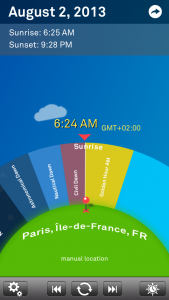
* iPhone 5 screen support
* iPad landscape mode
* bookmarks for location mode
* alarms have on/off switch
* shows sun altitude and azimuth
* swipable date transitions
* swipable info area below date on iPhone
* new displays for iPad
* improved performance
* updated graphics and UI
* quick-hints tutorial
Too many minor bugfixes to list, here are some:
* intermittent DST-transition error with set alarms
* location-aware alarms now display alert with “automatic location” instead of sometimes-wrong city name
* fixed rare bug where location-aware alarms could reset to manual location set on home screen instead of the devices’s current location
* alarms now reschedule properly when app is left open and significant location change occurs.
Get Sol: Sun Clock in the App Store for half off before the new version is released!
Posted in App Store, iPhone Apps, Sol: Sun Clock
Leave a comment
Landscape Photography Tutorials
My friend Dan sent me this link to landscape photography tutorials, an excellent resource for those of you using Sol: Sun Clock to take golden hour photos outdoors.
Light Stalking: 14 Essential Landscape Photography Tutorials
Posted in Photography, Sol: Sun Clock
Leave a comment
Best Review Ever?
We’ve gotten some really great reviews for Sol: Sun Clock so far but this one might be my favorite.
And don’t worry, iPhone 5 screen size support is in the next version!
DEVS— I use this app everyday of my life. Please, please, add iPhone 5 support! I depend heavily on this app… It has allowed me to use as my clock what I have always felt, & naturally been attuned to, as my measurement of time— the turning of the heavens; the sun’s movement across the sky. It doesn’t just help me stay connected to nature. It helps me use nature as my only source of time management. It is my own clock & calendar for marking the passing of the days, months, & years… I’M BEGGING you Maintain support for this product!
Also— another reviewer suggested Luna for Moon phases… If you made a whole separate app based on the Lunar Calendar— I’d gladly buy that separate app for the same price as “Sol.” P.S. If you reviewed as wanting a different interface, with less graphics… on an infographic app… I recommend a plain text Word Document on Windows 98 with a list of rise & set times… Your perfect app.
It’s gorgeous, and until you see sunrise data outlined like this — you don’t know what you’re missing. Once you use it, you won’t want to view it any other way. I never thought I’d fall in love with this app as much as I have.
I especially appreciated how the reviewer goes after another reviewer who complained about the graphics being “distracting”.
Posted in Sol: Sun Clock
2 Comments


